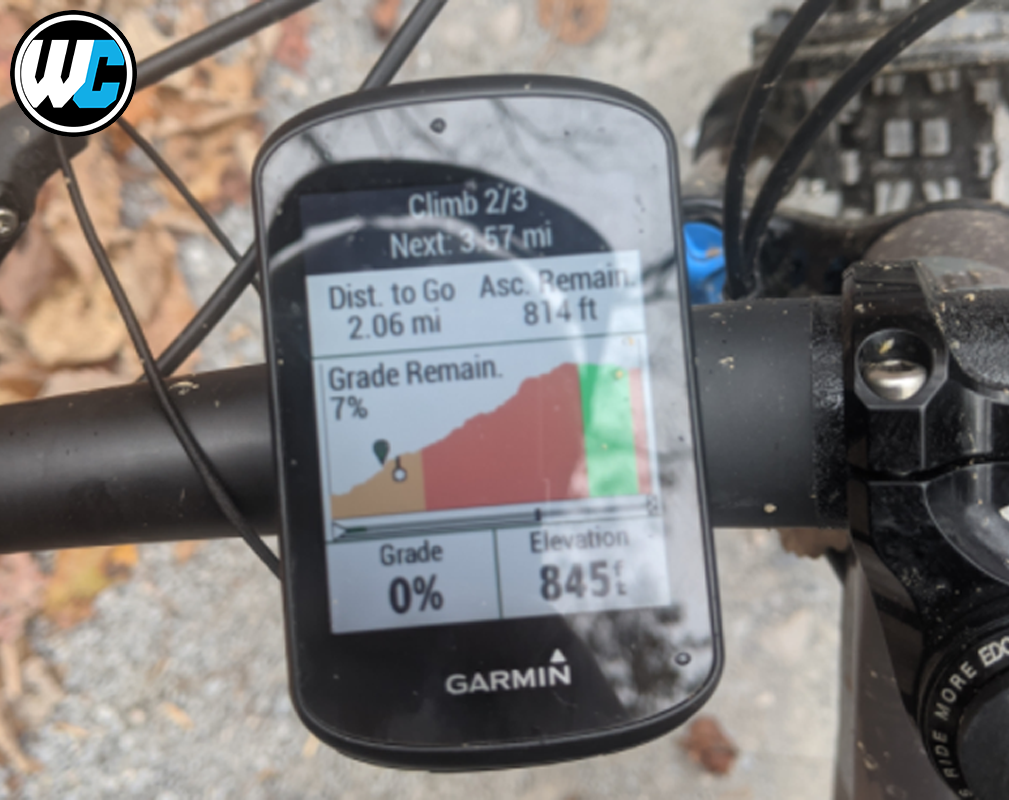- Continue Shopping
- Your Cart is Empty
Garmin Edge 530 Bike Computer [Rider Review]
Our "Rider Review" article series features the honest reviews from verified purchasers of Worldwide Cyclery. They contain the photos, thoughts, feedback & overall review you are looking for.
Looking to take your training to the next level? Picking up a Garmin might be your next move. It allows you to track, plan, and analyze your ride so that you can see improvements over time! In this review, our customer Matt picked up a new Garmin Edge 530 to go on his Revel Rascal. Check out what he had to say!
Overview
I recently purchased the Garmin Edge 530 from Worldwide Cyclery. I have to say, other than my Revel Rascal, this is the best bike purchase I have made in a long time. It does what it says, it is sturdy, not cumbersome, and most importantly, easy to use.
Unboxing
I was surprised when I unboxed this product. First, the unit is a good size, slightly larger than a small box of matches, the buttons are all easy to press (and there are not too many of them), and the material is a nice pliable plastic, which is important to me as Jeff will tell you, I crash a lot. The screen is also plenty large to read while riding. The biggest surprise was the number of accessories that came with it. There were bands of different sizes, grip things for your bars or frame, and several other rubber parts that both keep the unit in place and keep the device from scratching your frame. Mine came with the heart monitor chest strap…which is just that.
Setup
This part was too simple. DL the Garmin Connect on your phone or computer. Follow the instructions there and on the unit. Pair the device. Start riding. The device offers hundreds of usages and display settings. Here, it’s to each their own. I just went to YouTube and followed some guy’s advice that seemed like he geeked out on this thing…so fine.
Setup on Bike
This part made me think. Because the unit comes with several bands and rubber mounting pieces, you have options as to where you place the Garmin on the bike. The three most common areas are the bars, over the stem, and somewhere on the top tube. I went with the bars. I found the right fitting bands, the correct rubber, making sure the fit was snug and boom. Done. I think putting the device on the frame is the most sturdy, but I find it difficult to read from that distance and angle, especially with glare. This might be the best option though if you're are running some super janky and know your environs, but just want to record the ride. I did not want to do it over the stem, as I have the One up EDC unit there, plus I think if…when I crash that leaves the device most vulnerable. Of course, if you do not crash a lot, this might be the easiest place to see the device while riding.
On The Bike
I love this thing. First and foremost, the GPS tracks are accurate and pair easily with Strava and Trailforks, etc.
My favorite feature is one that shows big climbs. It displays the ascent by graph and gives you easy to decipher info that tells you how far and how hard the climb is…how much distance to your next climb and how many big climbs you have left.
Another new feature is one that calculates your jumps, grit (tech), and flow. I have no idea how it works. But it’s kind of fun to look at post-ride .Of course, there are routing and off course measure, too, along with all the other stuff you would expect from an expensive GPS device.
Final Thoughts
Maybe the most important part about the entire thing is the little string loop that attaches to the bottom of the unit. This string allows you to loop it around something, in my case over brakes and dropper lever and acts as a failsafe in case the unit gets smoked and releases from its clip. I lost my old one crashing into a creek, this string would have saved the unit and kept me from writing this review.